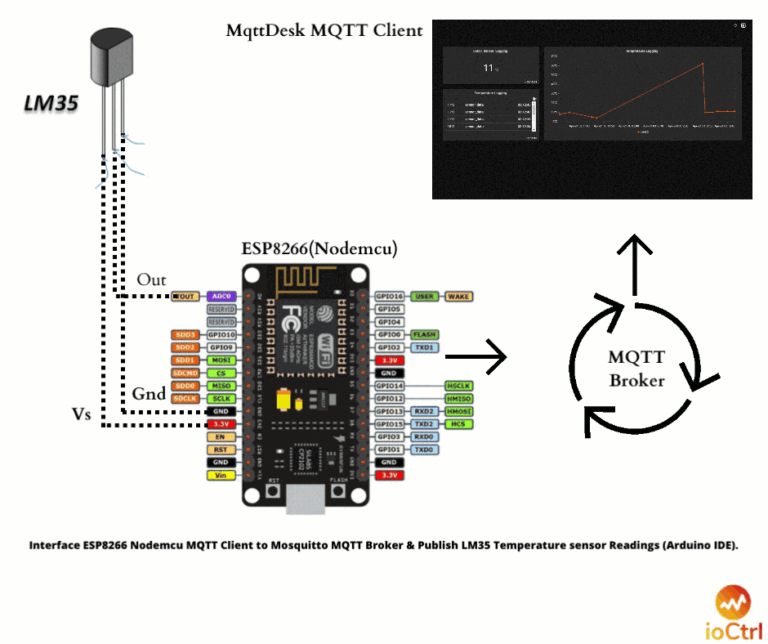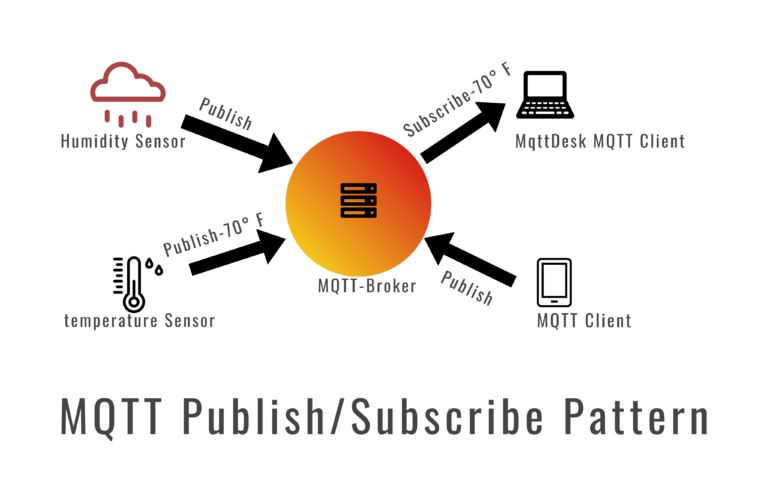MqttDesk MQTT client works on Windows, Linux & macOS, and other arm32/arm64 systems like Raspberry Pi & Orange Pi. MqttDesk is a desktop based MQTT Client used to visualize any IoT or IIOT devices & Home automation systems. Any desktop-based Windows-compatible device or controller can run the MqttDesk MQTT Desktop Client.
Follow the guidelines in the attached video and download the MqttDesk MQTT Client for windows.
Visit the website of https://www.ioctrl.com and click on Try free and click on the Download button to login on to the download page of MqttDesk MQTT Client for Windows.
Choose windows(.exe) & click and download the zip file for MqttDesk MQTT Client for windows.
Extract the file at your windows desktop and run it to use MqttDesk MQTT Client for windows.
User Guide is available on the website to learn ‘how to use MqttDesk MQTT Client for windows?’.